How to Write Compelling Title Tags:
One of the first things most website owners learn about SEO is how little power you truly have. A lot of what determines where your website’s pages will show up in the rankings is outside of your control. But those limitations make it all the more important to do what you can with the parts you can control. Every business can at least practice good on-site optimization. It’s a relatively cheap and easy way to give your website an edge over the (surprisingly) numerous sites that don’t bother to do it. Along with meta descriptions and on-page optimization, one of the most important on-page ranking factors you have control over is the title tag.
What is a Title Tag?
On the search engine results page (SERP), the title is the main part of a site’s listing. It shows up in blue, in bigger font than everything else, and is hyperlinked back to your website. On your website, the title shows up in the tab at the top of the browser (although it’s normal for a lot of it to be cut off from view here).
The title tag is the spot in the html where you define what will show up in these places. Generally you add it to the html in the page header with a tag that looks like: <title> Title of Your Page </title>
If you use WordPress and have an SEO plugin, you can skip the html and add the title tag to your page by filling in the field that’s labeled “Title” or “Title tag” in your plugin.
Why Title Tags Matter
Google’s goal is to deliver up results that are relevant to the searches people make. For the search engine to do that, it has to recognize what different pages on the web are about. Google discovers this information by looking at the words used on the page, but it also gives certain parts of the page more weight than others in determining the page’s content.
The title tag is one part of the page that’s given a lot of weight by search engine algorithms in determining what a page is about, since it’s a short and simple way for website creators to signal what’s on the page that follows.
For that reason, title tags are one of the most important on-page ranking factors.
But beyond the role they play in ranking, they’re also extremely important for getting people to click on the link once it shows up in the search results.
The title is the first and most obvious part of the listing they see-it’s big, it’s blue, and people expect it to provide the main information they need about what’s on the page behind that link.
Ultimately, title tags aren’t just about improving rankings, they’re about getting people to click once your webpage does show up in the search engine.
And they do make a difference in that. In one case study, Ahrefs found that improving the title tag of a webpage led to a 37% increase in web traffic to that page. If you aren’t optimizing your title tags, you’re missing a big opportunity.
۵ Tips for Writing Title Tags
To make the most out of the space you have for title tags, follow a few best practices.
۱٫ Write unique titles for every page.
Every page on your website is unique and your title tags should reflect that. Make sure you customize the title tags on each page of your website so that they accurately describe what’s on that specific page. You want your title tag to signal to search engines what the individual page is about.
Plus, having a clear and accurate title is more useful to anyone who sees the page in the search listings.
۲٫ Pay attention to length.
Google and other search engines will display 50-60 characters of a title tag in the search results before cutting it off, so you should generally aim for title tags that are around ۵۰ characters or less. To be safe, you want the most important or descriptive words in the keyword toward the beginning so they’re less likely to get cut off. If you like to include your brand name in every title tag (which can be a good idea for recognizable brands), put it at the end, behind the words that describe what’s on the specific page.
۳٫ Use your target keyword (but don’t overdo it).
Every page on your website should answer a question or provide valuable information someone will be searching for. Your website will be more useful to those people if it shows up in search for the right term – just when they’re looking for the information you provide. So for each page, you should have a target keyword (or a few) in mind.
Since Google’s algorithm uses the title tag as one of the main ways to determine what a page is about, it’s a good opportunity for you to include the main keyword or keywords you’re targeting for that page. That makes it clear to Google that this page is relevant for anyone searching for that specific term.
۴٫ Be descriptive of what’s on the page.
When your web page does show up in search engines, a lot of people will decide whether or not to click based on your title tag. If they click and come to a web page that isn’t what they expect based on the title, they’ll likely click that back button right away and look for another result to try.
You want your title tag to provide an accurate description of what people will see when they choose to visit the web page. When people’s expectations match what they see on the page, it means a lower bounce rate and a longer time spent on the site – metrics that signal to Google your page is valuable and should keep ranking high.
More importantly, it creates a better experience for your visitors. You want every visitor to like what they see and hopefully come back for more. If your title tag isn’t clear, that’s less likely to happen.
۵٫ Make a (brief) case for what’s on the page.
You don’t have a lot of space for this, but use what you have to differentiate what makes your web page so great. Often this can be accomplished by adding an adjective in front of the descriptive keyword or additional description behind it. For blog posts and articles, a good title tag often looks a lot like a good headline, so you may be able to use the headline you’ve already written. Make sure you really think about what on the page is most valuable or important to your target audience. Your title tag should emphasize the value your page provides to them.