A hashtag is a word or phrase preceded by a hash mark (#), used within a message on social media sites to identify keywords or a topic of interest. Hashtags help attract new visitors to your social media, which then leads to increased traffic to your website. It’s important to know how to use hashtags since properly categorized content makes it easier for users to find related articles and insight. Below, we’ve provided 4 things you should never do when using hashtags in social media and how each platform uses them.
۱٫Avoid using too many hashtags on a single post.
Using too many hashtags can easily confuse the reader and makes it more difficult for them to follow the information you are trying to get across. Also, most social media platforms have a word count restriction, so use your space wisely!
۲.Use irrelevant hashtags.
Using random hashtags will confuse readers. The point of the hashtag is to engage the reader and enhance your social strategy. Using random hashtags will only lead the reader in an opposite direction, it can easily be misunderstood or misinterpreted. For example, if your post is about event marketing, you do not want to use #money, which is not directly related to your topic and will lead the reader to an irrelevant post.
۳٫Do not add too many words together in a single hashtag.
Resist adding #TooManyWords to a single hashtag, this not only looks messy, but is also difficult to read. Try keeping the hashtags to a minimum of one or two words so that it is easier for readers to follow.
.۴Don’t use hashtags in the same way for every social media platform.
Each social platform is different and their use of hashtags may differ as well, for instance:
Twitter: Hashtags are used mostly for conversation and to find discussions about a specific subject. When using hashtags on Twitter stick to one or two hashtags per tweet, engagement tends to drops when a tweet has more than two hashtags.
Instagram: Hashtags are used to categorize photos under the same stream. When clicking on a hashtag in the caption of an Instagram photo, it leads you to a page with all the other pictures associated with that hashtag. It is okay to add more than two hashtags on an instagram caption, just remember that Instagram only allows 30 per caption!
Facebook: When it comes to Facebook the rules differ from Twitter and Instagram. Since most Facebook users have private accounts, hashtags are difficult to trace. So make sure your business account is public.
LinkedIn: Hashtags can be clicked and will lead you to similar posts that have to do with that hashtag. Unfortunately, hashtags only link to related topics on the mobile application, so be careful when posting because what looks good on the app may look off on the online site.
Hashtags are a powerful tool that can quickly engage readers and increase your following. While the tips above may sound confusing or seem to take a lot of effort, don’t forget, building your business is not simple!