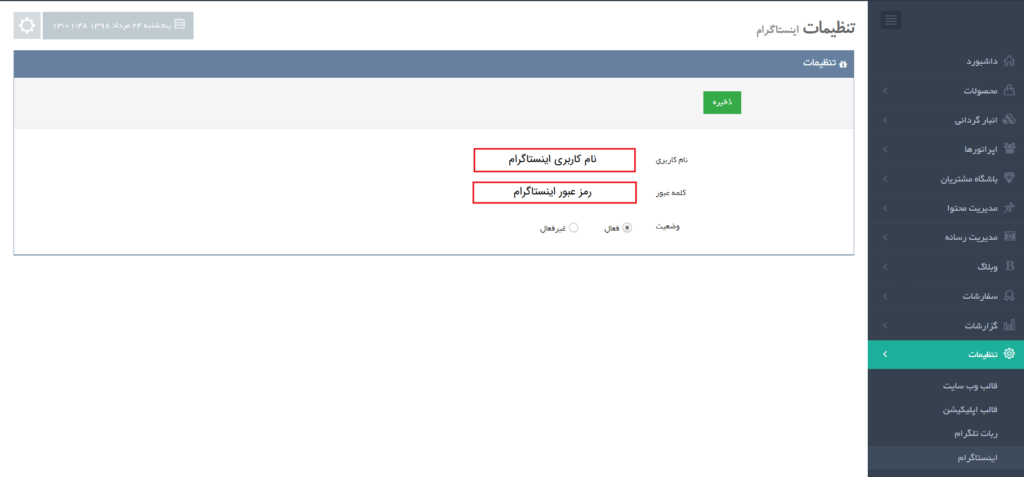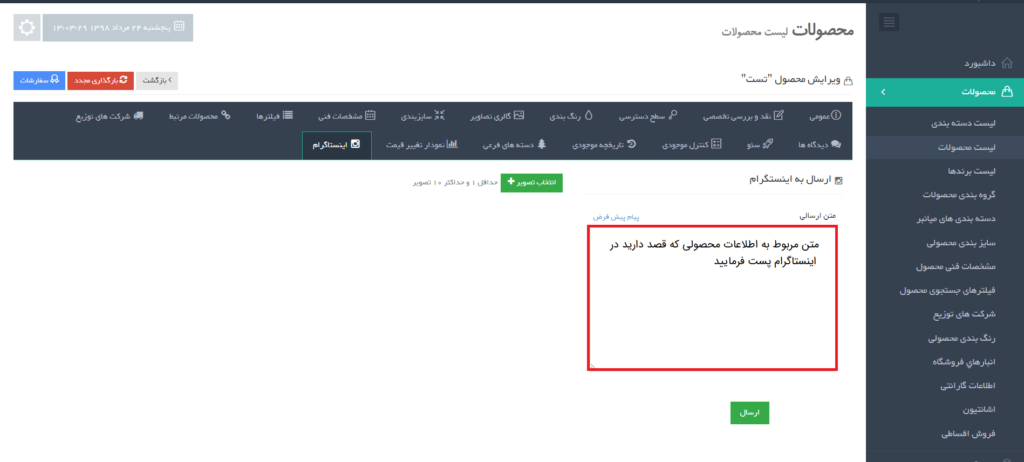With this extension, the store manager can post store products to the store’s Instagram account through the admin panel, with the desired image and text.
Instagram is a social network where photos and videos are shared. Over 2.5 billion people use Instagram every month. So it can be said that retailers have a good platform to sell their products easily and easily. The shortest time available to the public. Hence, the Instagram plugin was created in the live gallery of the admin panel so that store managers can easily and quickly post information about their products on Instagram.
Note: To use this plugin, you must first register on Instagram.
Here’s a tutorial on how to use this plugin in our VLife Gallery system:
Settings and how to use
۱- Entering Instagram information
First enter your Instagram username and password as follows:
Login to Admin Panel> Settings menu> Instagram
Username: Enter the username for your Instagram account in this field.
Password: Enter the password for your Instagram account in this field.
۲- Post product information
To post product information via the admin panel on Instagram, simply go to Admin Panel> Product Menu> Product List> Instagram tab, and then click Submit.